There are many reasons why you may want to use a 3rd party email provider to send email from your WordPress site, such as if you are having deliverability issues on our platform, or if you are sending newsletters or other bulk email. Being a Blacktower customer means having many aspects of managing your site taken care of for you as you sleep – one part that we require your involvement on is using a 3rd party mail provider if you’re looking to send mail in bulk.
Please note: Blacktower does not allow mail to be sent over port 25. Any 3rd party provider you use must support sending emails over an alternate port or via an API. Microsoft Office365 and G Suite are among these providers.
We have provided a guide below to walk you through the steps of configuring outbound mail through a 3rd party provider:
CONFIGURING AN SMTP PROVIDER ON BLACKTOWER
Your 3rd party SMTP provider must allow sending email on a port other than 25.
- Download your desired SMTP plugin. We recommend WP Mail SMTP.
- Your SMTP options should appear similar to the following
- Fill in your SMTP options with the host, port, encryption, and authentication details provided by your SMTP provider, then save your changes.
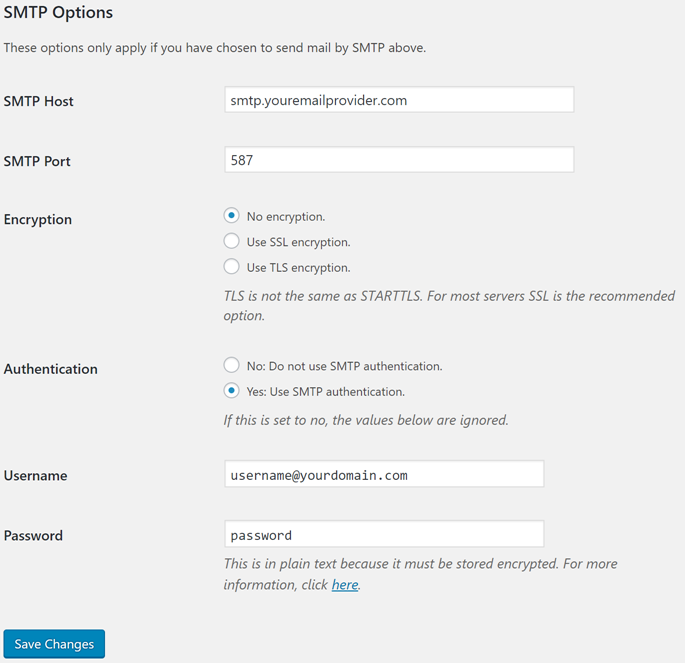
We use G Suite with SMTP Host smtp-relay.gmail.com, port 587, and Encryption set to Use TLS Encryption. Read more in Google's step-by-step instructions about SMTP relay.

Leave A Comment